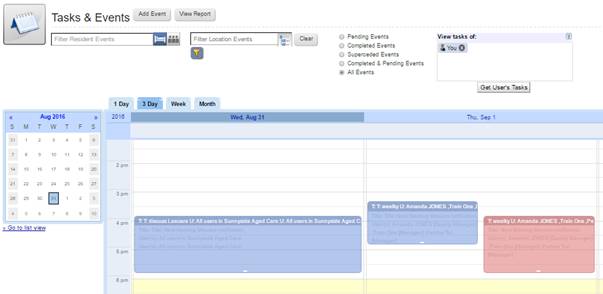Only a user assigned the relevant permissions is able to edit tasks and events in Platinum 5.0. If a task or event with multiple associated users is edited, it will display as a super ceded event in user’s Tasks & Events Calendars.
a) Select the task/ event to edit the details, open the task and select ![]()
b) Select whether to ![]() edit a particular instance or this and all following.
edit a particular instance or this and all following.
c) The original Task will display; any feature of the Task can be edited.
d) Once Saved, the new task will appear in the Pending Event List(blue), the edited task will move the super ceded list of events(pink)
e) Selecting ‘All Events’ and ‘Get User’s Tasks’ will display all Tasks/Events in the Calendar view