
Progress Notes can be accessed in Platinum 5.0 by users assigned the relevant permissions. A user can access progress notes functionality only for residents to whom they have been assigned resident/user permissions. (Please refer to the Permissions section of the User Administration manual for further information on assigning user permissions)
Progress notes can be accessed via:
· Alerts – Alerts will display for new progress notes written since a user’s last log in, overdue progress note follow-ups and progress notes which have not been written for a resident for a specified number of days. The user can access these progress note alerts via the Alerts icon. (Please refer to the Program Introduction and Overview section of the user manual for further instructions on Alerts)
· Progress Notes – From the Progress Notes icon on the Home Page, a user can read and write progress notes for all residents.
· Resident Page – A user can read or write progress notes for the selected resident.
Progress notes in Platinum 5.0 are colour-coded to allow users to easily identify entries which are unread, read or written in error. Additional comments can be added to existing progress notes by users assigned this permission. A follow-up alert can be assigned to a progress note to alert users that specific follow-up action is required. Progress notes can be marked as ‘read’, to allow a user to easily identify which progress notes they have read and which they have not. Progress notes written in error can also be marked for easy identification by users assigned the relevant permissions.
Progress note categories can be added to a progress note to allow staff to action notes about a categorised issue. This action will ‘tag’ the progress note with the selected category, allowing progress notes to be filtered and read easily by category for reporting, review and ACFI purposes. A user assigned the relevant permission can set up and establish the progress note categories for the organisation. (Please refer to the Facility and System Administration section for further information on Progress Note Category Management)
A progress note is automatically generated within the system for a resident:
i. When a new Incident Record, a new Infection Record or a new Wound Record is created.
![]()

NB. The full details of the record will only appear in the Progress Notes if this has been selected when saving the form or if the system settings are set to automatically create progress note.
![]()
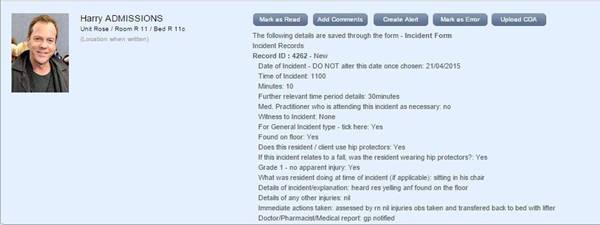
ii. When an Assessment is saved or updated (Note: this feature is optional and is set up by your organisation administrator)