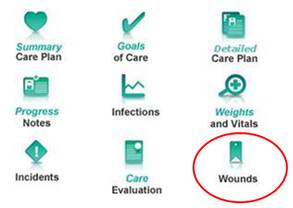
Enter New Wound Details:
v Click the Wounds icon on the Resident’s home page.
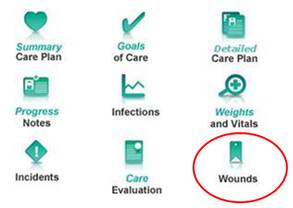
v The resident’s Wound / Skin Management Plan & Evaluation will display on the page
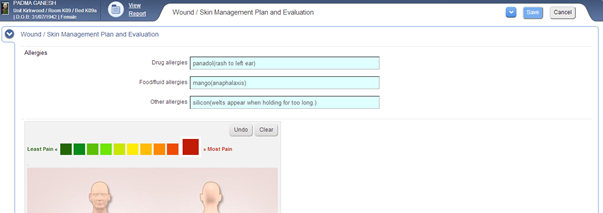
v Select the resident’s pain level related to the wound, by clicking the relevant intensity level above the body diagram
v Record wound location on the body diagram by clicking the left mouse button, holding it down and dragging the cursor diagonally across the affected body area. Release the button to apply a circle in the selected intensity colour over the area. Should you need to correct the location click Undo. To clear the entire body diagram, click Clear
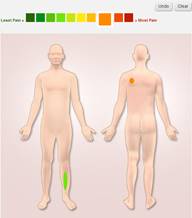
v To upload a photo of the wound, enter a file title (using the date and wound location for the File title is recommended), choose the relevant file, then select Upload
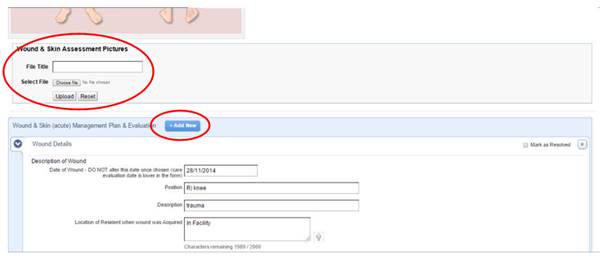
v To add a new wound click the Add New button. Note: You may see existing information in the Wound Management Form as in the above example. Never overwrite information in an existing Wound management form when entering a new wound. If this is a new wound always click the Add New button. This creates a blank form into which you can enter details.
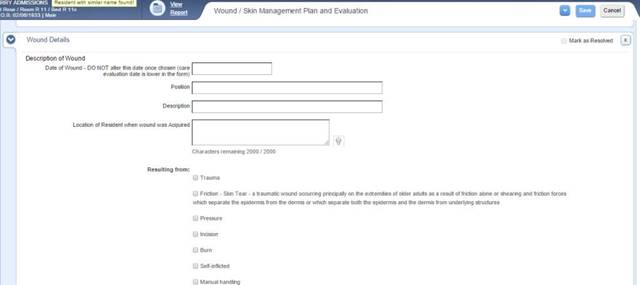
v Add the Date the wound was identified (this date should not be changed)
v Enter a Description of the wound (this is a mandatory field)
v Enter Wound Healing Status (this should describe the current status of the wound)
v Enter Interventions (this is the wound management plan)
v Once all information has been entered select Save
v Each wound will have an individual Record ID Number
View / Add to Existing Wound Details:
v Open the resident’s Wound / Skin Management Plan & Evaluation as above
v All current wounds will be displayed in the form. Ensure that you are viewing the correct wound by selecting the correct Sub-Form / Record ID from the drop down menu
![]()
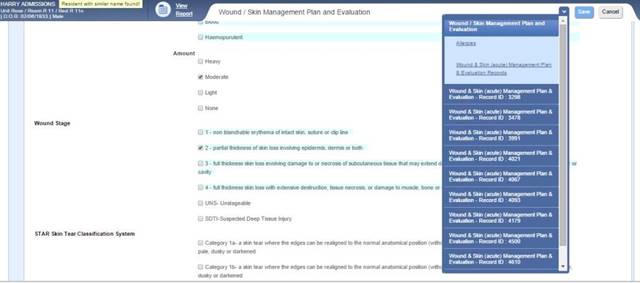
v You can navigate to the correct wound by clicking first on the Record ID. This will expand a menu of sections within that particular wound form. Clicking on ‘Description of Wound’ will display the initial date and the position of the wound in the main screen as in the below example.
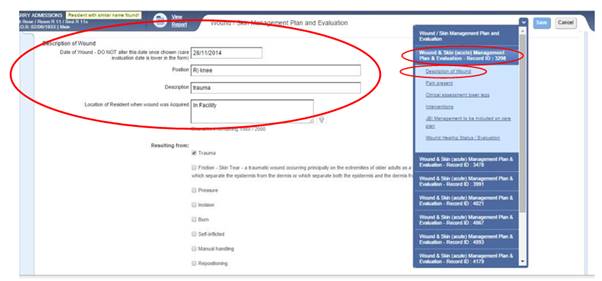
v Repeat this process until you have located the wound you wish to view. Once you have located the correct wound, click on the Wound Healing Status/Evaluation link to navigate directly to that section.
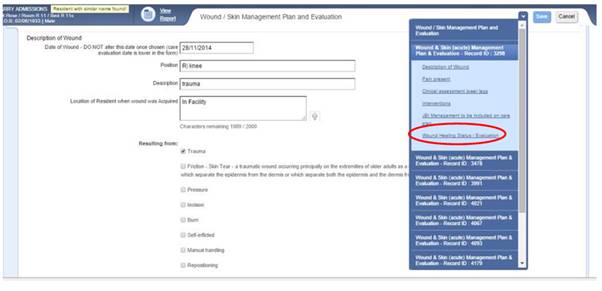
v Enter relevant changes to the Wound Healing Status/Evaluation to reflect changes in the wound or dressing regime
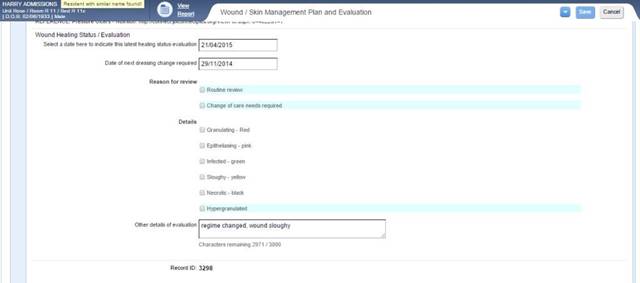
v Select Save to save these changes
v It is recommended that on saving the assessment changes, the user selects OK to the prompt of inserting the assessment changes into the progress notes. This will automatically note the changes made.
Suggested Protocol for Documenting Wound Interventions:
The Wound & Skin Management Plan & Evaluation should include the following details:
i. Frequency of dressing change (e.g. 3rd daily dressing change)
ii. Frequency of checking wound (e.g. check wound areas each shift to establish if the dressing is intact or requires changing)
iii. Type of dressing and wound treatment regime (e.g. wash wound with N/Saline or water in showers, apply gel, cover with a transparent dressing and a crepe bandage).
Resolve a Wound Sub-Form:
Once a wound is healed the wound Sub-Form can be marked as ‘resolved’ by a user with the relevant permissions. Once a wound has been resolved, no further information can added to the sub-form, nor can it be marked as ‘Saved in Error’. Resolved wounds can be viewed via the Wound / Skin Management Plan and Evaluation Report, as a past version of the form.
v To resolve a resident’s Wound in the program, locate the required Sub-Form as above, then tick the Mark as Resolved checkbox
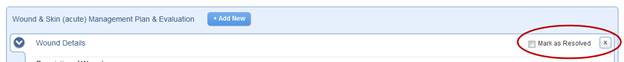
v A window will display informing you that marking the record as resolved will hide this record within the form
v Select OK to the message, then select Save at the top of the form to save these changes
View ‘Unresolved Wounds’ Report:
The Unresolved Wounds Report can be viewed by users assigned permissions to view this report. All unresolved wounds recorded in the program will display in the report including interventions and the date the dressing is next due to be attended.
v Select the Reports icon ![]() from the Home Page
from the Home Page
v Select the Quality tab
v Select the Unresolved Wounds report from the list
v A window will display, allowing you to specify your requirements for the report
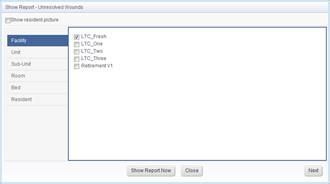
v To determine which residents will display in your report, select Facility, Unit, Sub-Unit, Room, Bed or Resident. This will determine the options displayed in the centre field
v Tick the required checkboxes from the list of options displayed
v Select Show Report Now
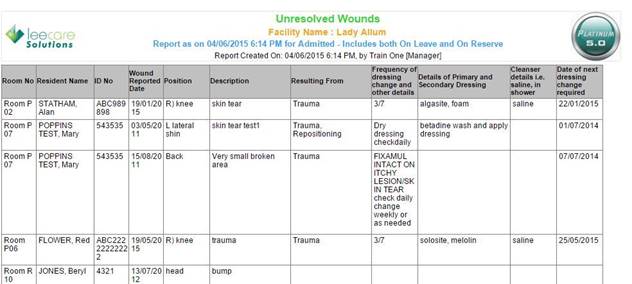
View ‘All Wounds/Quality’ Report:
v Select the Reports icon ![]() from the Home Page
from the Home Page
v Select the Quality Statistics tab
v Select the All Wounds / Quality report from the list
v A window will display, allowing you to specify your requirements for the report
v Select a date range for the report
v To determine which residents will display in your report, select Facility, Unit, Sub-Unit, Room, Bed or Resident. This will determine the options displayed in the centre field
v Tick the required checkboxes from the list of options displayed
v Select Show Report Now
v The report will display on the page, based on the options selected, and can be downloaded/printed
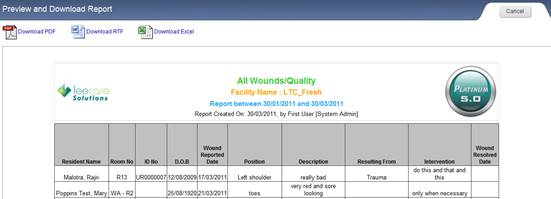
References
Australian Wound Management Association (2001). Clinical Practice Guidelines for the Prediction and Prevention of Pressure ulcers http://www.awma.com.au/publications/2007/cpgpppu_v_full.pdf
Australian Wound Management Association (2010), Standards For Wound Management, West Leederville WA, Cambridge Publishing.
Australian Wound Management Association (2010). Inventory of wound/skin care products and device. RECOMMENDATION PAPER For Residential Aged
http://www.awma.com.au/publications/2010_awma_product_list_aged_care_v4.pdf
Australian Wound Management Association (2009). Bacterial impact on wound healing: From contamination to infection. POSITION Paper http://www.awma.com.au/publications/2009/bacterial_impact_position_document_V_1_0.pdf
Joanna Briggs Institute. Solutions, techniques and pressure in wound cleansing Best Practice 10(2) 2006 | 1. http://www.joannabriggs.edu.au/pdf/BPISEng_10_2.pdf