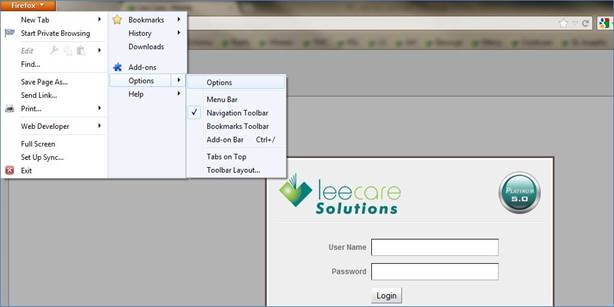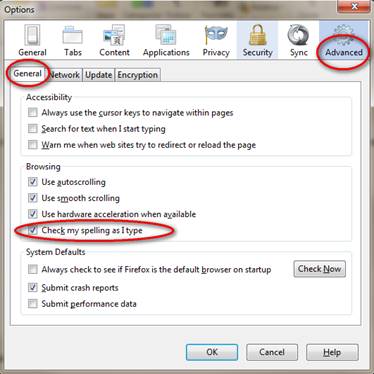The following instructions detail the steps involved in turning the spell checker On and Off for Firefox and Chrome browsers.
Chrome:
v Click the wrench icon ![]() on top far right of the browser toolbar
on top far right of the browser toolbar
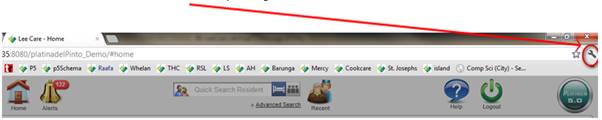
v Select Settings
v Click the Under the Hood tab
v In the "Web Content" section, click Languages and spell-checker settings
v In the Languages and Input dialog that appears, use the "Enable spell checking" checkbox to turn the spell-checker on or off.
Firefox:
· Go to Options >> Advance >> General >> tick/un-tick the ‘Check my spelling as I Type’ check box (Please see the screen shots below)