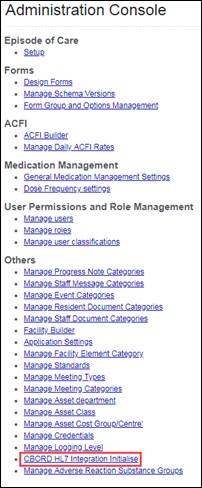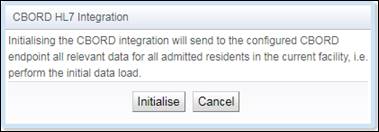Initializing the CBORD HL7 Integration
As a user, you are able to access and use the ‘CBORD HL7 Integration Initialise’ link on Tools screen if you are assigned a Role with ‘Can access the CBORD HL7 integration’ Permission. In order to access this link, click Tools and scroll to the bottom of the page:
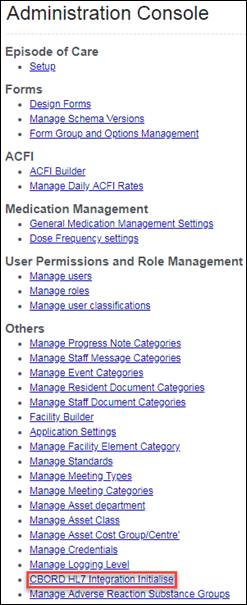
This link will be used after the interface has been enabled at Facility Level too. Leecare team will enable the interface for at the Facility Level for all Facilities which are required to be integrated with CBORD. The Facilities needing CBORD interface configured should be made a part of the request which is made to the Leecare Client Manager. To determine if the interface is enabled for a particular Facility, navigate to Tools > Application Settings. ‘CBORD HL7 Integration Enabled for Facility’ checkbox should be ticked. If the checkbox is unticked, the interface is not enabled for the Facility.
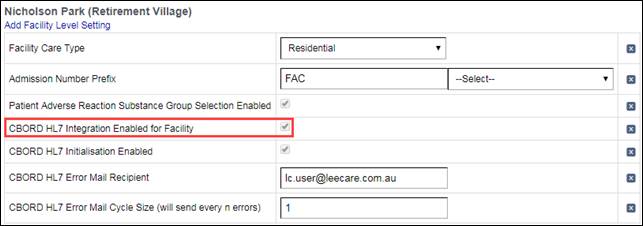
Another Facility Level setting exists in the form of a checkbox, labelled as ‘CBORD HL7 Initialisation Enabled’. If this is ticked, the CBORD integration will send all relevant data of all admitted residents in the Facility currently selected in the dropdown on the top left of the screen to CBORD when CBORD HL7 Integration is initialised. The CBORD initialization is discussed in the next section. The checkbox is shown as follows:
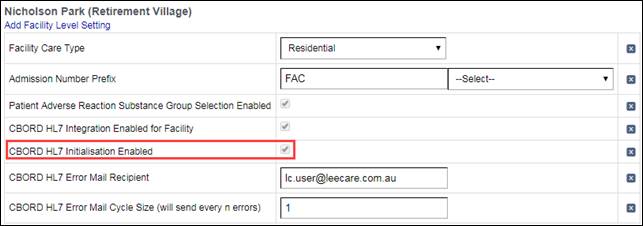
Moreover, the ‘CBORD HL7 Error Mail Recipient’ field can be used to specify the email address to which the errors should be sent to in case the interface is down. The next field, ‘‘CBORD HL7 Error Mail Cycle Size (will send every n errors)’, is used to define the number of errors after which the email will be sent. The relevant fields are shown in the following screen:
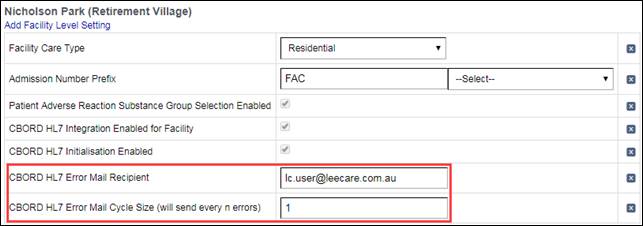
Initializing the CBORD Interface