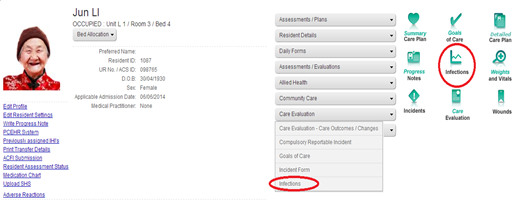
Users with the relevant permissions are able to record resident Infections in Platinum 5.0.
By entering resident Infections directly into the program, the following will occur:
i. An Alert will be sent to all users with the relevant permissions that a new infection has been recorded for a resident.
ii. A generic progress note will be generated and the user who completes the Infection Form can also choose to generate a progress note containing the details of the Infection
iii. Details entered into the Infection Form will populate the Summary and Detailed Care Plans
iv. The Infections information will be included automatically in the Infections Quality Statistics Reports, in the Reports section of the program.
Record a Resident’s Infection:
v From the Resident’s Page select the Infections button or choose the Care Evaluation category from the dropdown menu then select Incident Form.
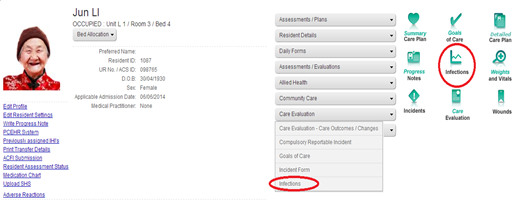
v The Infection Form for the resident will display.
v Click the Add New button. For the infection you wish to document e.g.
1) Add New Urinary Tract Infection
2) Add New Respiratory Infection
3) Add New Skin/Wound Infection
4) Add New Eye/Ear/Mouth/Nose Infection
5) Add New Systemic Infection
6) Add New Gastroenteritis Infection
7) Add New Other Infection

v Alternatively, you may see existing information in the Infection Form as in the below example. Never overwrite information in an existing Infection form when entering a new infection.

v If this is a new infection always click the Add New button for the infection you wish to document. This creates a blank sub-form into which you can enter details.
v Complete the relevant sections of the blank Sub-Form for the Infection
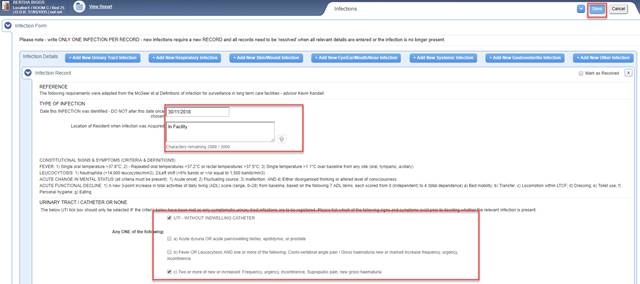
You can continue to add further information or evaluations to each Infection Sub-Form until the record has been resolved.
View & Resolve a Resident’s Infection:
A user with the relevant permissions is able to view and/or resolve an Incident in Platinum 5.0. Once an incident has been resolved, no further information can added to the Incident, nor can it be marked as ‘Saved in Error’. Resolved Incidents can be viewed via the Incident Form Report, as a past version of the Incident Form. (Please refer to the Assessments section of the User Manual for further information on viewing past Assessment details).
v Open/Unresolved Infections can be accessed via:
Alerts – select the unresolved infections alert, then select View Details for the required resident from the list displayed.
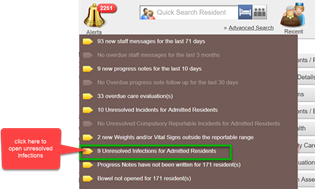
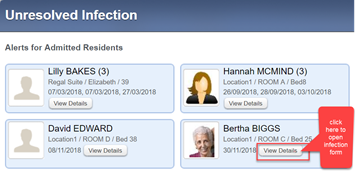
Resident Home Page – select the Infections button or choose the Care Evaluation category from the dropdown menu then select Incident Form.

v All current infections will be displayed in the form. Ensure that you are viewing the correct incident by selecting the correct Sub-Form / Record ID from the drop down menu. In the following example there are two unresolved infections; Record ID 4216 and Record ID 4219
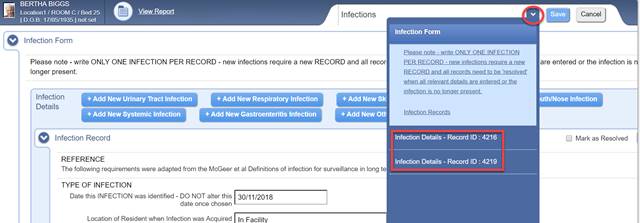
v You can navigate to the correct infection by clicking first on the Record ID. This will expand a menu of sections within that particular infection sub-form. Clicking on the link titled ‘REFERENCE’ will display the date and time the infection was first logged in the main screen as in the below example.
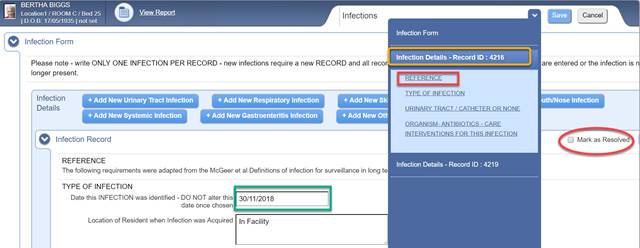
v Once you have located the correct infection sub-form, tick the Mark as Resolved checkbox. Once resolved, the Infection will be removed from the Alerts area and the Sub-Form will be removed from the resident’s open Infections.